How to Add a Video to Your Listing
How to Add a Video to Your Listing tutorial has 7 simple steps with illustrations. It will take you less than 5 minutes to add a video to your listing on HomeyHawaii. The video must already be uploaded on YouTube.
HomeyHawaii accepts videos with links to your HomeyHawaii listings or personal websites. Videos with links to competitors can be considered, but it will be at complete discretion of HomeyHawaii whether to allow or remove those video links.
1. Go to Photos / Video page
Login to Owner Home, and click Photos / Video link under Property Listing heading.
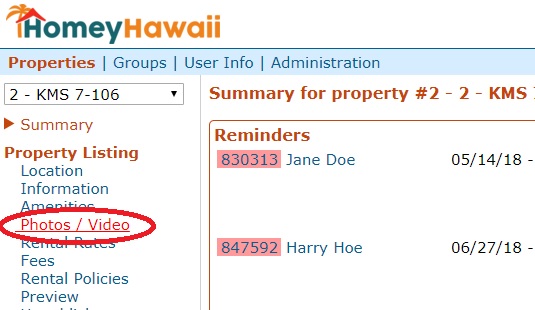
2. Click Video link

3. This is the page to add a video to your listing

4. Copy the URL of your YouTube video
Find your video on YouTube, and locate the URL at the top of the browser window. To copy, select this URL with your mouse, right click, and select Copy.
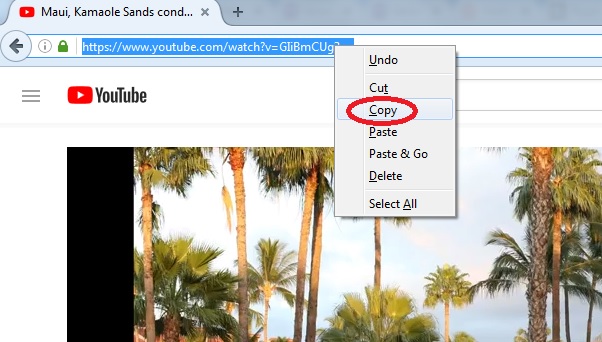
5. Paste the URL into HomeyHawaii page of step 3
Right-click on YouTube URL field,and select Paste. Then click Save button.
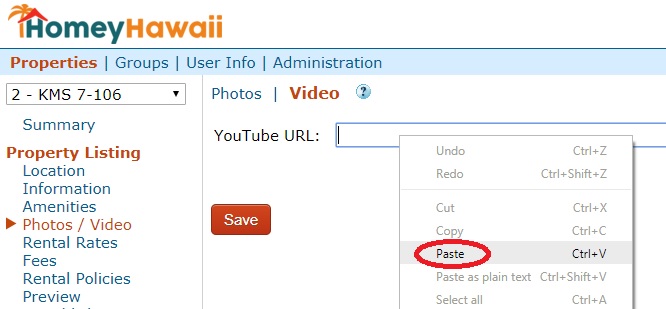
6. The video will appear right below

7. Verify the video on your lising
Click Preview link on the left to open your listing. Check that the video play button is there and that you can open and play your video.

Congratulations! You have completed How to Add a Video to Your Listing tutorial and your prospective guests will watch it and learn about your property.
Tips for Creating a Video for a Vacation Rental Listing
- You can hire a professional to make the video for you or do it yourself. A professional video can cost around $750, but will showcase the property best.
- If you decide to create the video yourself, your choices are to use most recent photos or to record the actual video.
- If you choose to use photos only, you can insert transitions to make the video more flowing.
- If you want to record a video, you can narrate it or just use a soft, relaxing music in the background.
- Clean and stage well before recording or taking photos. No clutter or people should be present.
- Record the video or take photos at the time of the day when the lighting is best.
- You can also include some of your photos after the video presentation.
- Try to keep the video under 2 minutes long, maybe 3 minutes for larger properties.
- Upload to YouTube, get the URL and add the video to your vacation rental listing, send to friends and clients, share socially.








